To carry your Office work on iPhone and iPad, here we have listed best office apps. Apple’s official iWork suit consists of some excellent apps for office work – Keynote for presentations, Numbers for spreadsheets, and Pages for word. All the these are master pieces. Keynote was built for Steve Jobs so it’s absolutely best in class, while Numbers and Pages are easy to use and produce great looking documents.
[heading]1. Pages
[/heading]Pages is the most beautiful word processor you’ve ever seen on a mobile device. This powerful app has been exclusively designed for the iPad, iPhone, and iPod touch. Create, edit, and view documents wherever you are. Pages works with iCloud, so your documents stay up to date on all your iOS devices — automatically. And the Retina display on the new iPad makes everything you do in Pages even more brilliant.
[label style=”important”]You may like:[/label] View MS Office .DOC .PPT and .XLS on iPad [heading]2. Numbers
[/heading]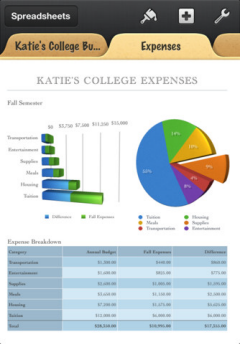
Numbers is the most innovative spreadsheet app ever designed for a mobile device. Built from the ground up for iPad, iPhone, and iPod touch, it lets you make compelling spreadsheets in minutes — with tables, charts, photos, and graphics — using just your fingers.
[label style=”important”]You may like:[/label] Best Scientific Calculator Apps for AndroidChoose from over 250 easy-to-use functions. Enter data and explore results with sliders, steppers, pop-ups, and intelligent keyboards. Numbers works with iCloud, so your spreadsheets stay up to date across all your iOS devices — automatically. And the Retina display on the new iPad makes everything you do in Numbers even more brilliant.
[heading]3. Keynote
[/heading]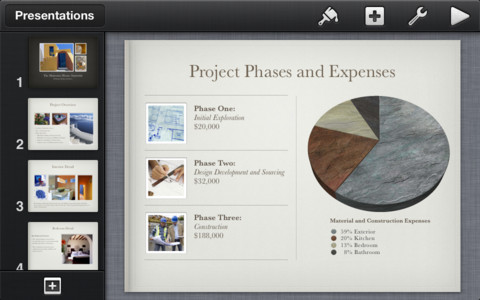
Keynote is the most powerful presentation app ever designed for a mobile device. Built from the ground up for iPad, iPhone, and iPod touch, it makes creating a world-class presentation — complete with animated charts and transitions — as simple as touching and tapping.
Highlight your data with stunning 3D bar, line, area, and pie charts, animated with new 3D chart builds such as Crane, Grow, Radial, and Rotate. Use full-screen view to present right on your iPad, iPhone, or iPod touch. Or use video mirroring to present on a HDTV, and preview your slides and notes on your device using the Presenter Display.
The Retina display on the new iPad makes everything you do in Keynote even more brilliant. Keynote works with iCloud, so your presentations stay up to date on all your iOS devices — automatically.
