While Apple iBooks does a good job handling PDF files, it’s not compatible with files created in Microsoft Office – Word, PowerPoint and Excel (.doc, .ppt, and .xls) or Apple iWork. To overcome these limitations, download the reader to end them all: GoodReader.
Good Reader is one of those apps that does so much you feel like you’re scratching the surface. A more powerful PDF viewer than iBooks, GoodReader offers more options for viewing PDFs (including orientation adjustment and double pages) and can mark up pages (from highlighting and notes to drawing figures and underlining text). In addition to viewing these static files, you can also play a wide range of video and audio files as well as view Web archives (which bundle all text and images from Web pages and preserve their original layout) saved from Safari on your Mac or PC.
It handles huge PDF and TXT files, manuals, large books, magazines, and renderings of 100 mb and more with great speed. The ability to mark-up PDFs opens up new doors to GoodReader users, who now can use typewriter text boxes, sticky notes, lines, arrows, and freehand drawings on top of a PDF file.
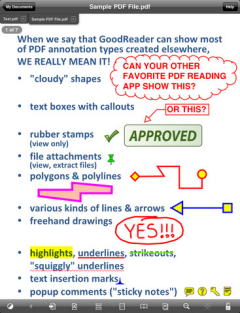
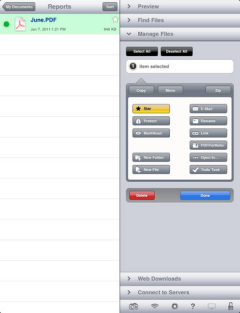
You can import files by using the drag-and-drop interface in the Apps pane within iTunes by transferring files over a Wi-Fi network, by downloading from the Web, and even by accessing your Dropbox account. It preserves Web links, lets you add bookmarks, allows you to password protect files, and so much more.
Download GoodReader from iTunes Store [$4.9]
