When you have lots of apps on your Android phone, especially the ones that use Wi-Fi or GPRS, it’s advisable to have something that keeps a tab on your battery usage. These apps not only provide you data on the battery consumed and balance battery up time left, but also allow you to save battery by killing or freezing apps that are not in use.
Save power and extend battery life with JuiceDefender. Its a powerful yet easy to use power manager app specifically designed to extend the battery life of your Android device. Packed with smart functions, it automatically and transparently manages the most battery draining components, like 3G/4G connectivity and WiFi.
With JuiceDefender – Battery Saver you can easily manage Mobile Data, WiFi and CPU speed, you can keep power consumption under control (e.g. disabling connectivity when the battery runs low), schedule regular Synchronization events, enable or disable connectivity for specific apps, auto-toggle WiFi depending on your location, and much more.
2. Memory Booster – RAM Optimizer

Memory Booster is a powerful mobile memory & RAM boosting tool specially designed for Android smartphone users. It is designed to tackle the difficult yet crucial problem of memory management for all Android devices. Memory Booster reclaims lost memory for your programs by defragmenting your smartphone’s memory and recovering memory leaks from poorly behaved applications. Thus your phone will work more efficiently consuming less power.
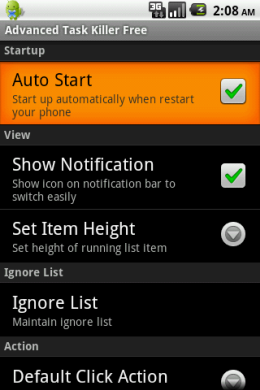
Advanced Task Killer is also known as ATK. It is a tool to kill running applications. Its main purpose is to kill running apps and clean memory. App killer is only a tool to kill apps and task. It won’t help your battery directly. But if you kill any app which consume battery a lot, you might think app killer is helping your battery.
