Android by default does not have any option to Record Phone Calls. So to add this functionality to your phone, you may use the following best apps –
[heading]1. Call Recorder (by DSoft) [Free][/heading]- You can select the mode – whether you wish to automatically start the call recording or manually choose to start recording any particular call.
- All the recordings are stored in the SDCard. You can manage/view the recordings list in the app itself.
- Recording could be done in .wav and .3gp format.
- Customize the file storage path.
- Support for Bluetooth headset
- Saves your location during a call
- Automatic switch on speakerphone for better recording
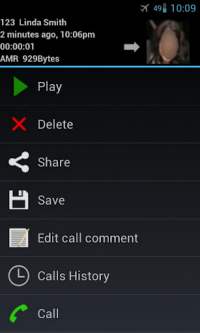
- Records Automaticall or Manually as per your need.
- Recoard all calls or only those that are from number that are not in your contacts.
- Supports WAV, ANR and 3GP formats.
- Store recording on external sd card or at any other location as per your choice.
- Add comment to recorded calls.
- Start or Stop recording anytime, even when a call is in progress.

- Play Stop call recorder by a single touch
- Delete recorded items
- Auto Cleaning, lock recorded items to prevent from auto cleaning
- Ad Free
- Send recorded items to email (only in Pro version)
Try the above apps and do let us know which one worked best for you and also the phone model on which you installed the app.
